Misc¶
Referrer Receiver¶
Add the Broadcast Receiver in AndroidManifest.xml
AndroidManifest.xml
<receiver
android:name=".ReferrerReceiver"
android:exported="true">
<intent-filter>
<action android:name="com.android.vending.INSTALL_REFERRER" />
</intent-filter>
</receiver>
And in the Receiver's onReceive() method, you can get the referrer value
ReferrerReceiver.kt
class ReferrerReceiver : BroadcastReceiver() {
override fun onReceive(context: Context, intent: Intent) {
val referrer: String? = referrer = intent.extras.getString("referrer")
}
}
Deeplinking¶
You can get the deeplink Uri in your Activity's onCreate() method as well as the corresponding properties:
MainActivity.kt
override fun onCreate(savedInstanceState: Bundle?) {
super.onCreate(savedInstanceState)
val deeplink = intent.data
if (deeplink != null) {
val host = deeplink.host
val path = deeplink.path
val query = deeplink.query
val fragment = deeplink.fragment
}
}
Deferred deeplink¶
When using Play Store url or Market scheme or Firebase Dynamic Links methods, the regular Play Store Open button will be replaced by a Continue button.
Furthermore, a notification will be displayed with Tap to continue content.
These two actions are essential to the Deferred deeplink method as they provide the initial data to the app.
| Regular Deeplink | Deferred Deeplink |
|---|---|
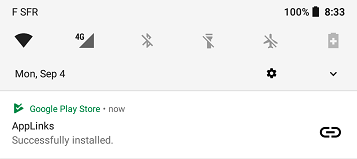 |
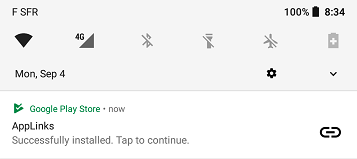 |
 |
 |
Url redirections¶
- HTML regular
hreflink<a href="${link}">Click here</a> - Javascript manual redirect
window.location = "${link}"; - Javascript automatic redirect
window.onload = function() { window.location.replace("${link}"); }; - Server 3XX redirection (php, nginx, etc.)
header("Location: ${link}");
Adb Activity Manager¶
To try links with adb, use the Activity Manager (am) command:
$ adb shell 'am start "link://smarquis.fr/action?key=value#data"'